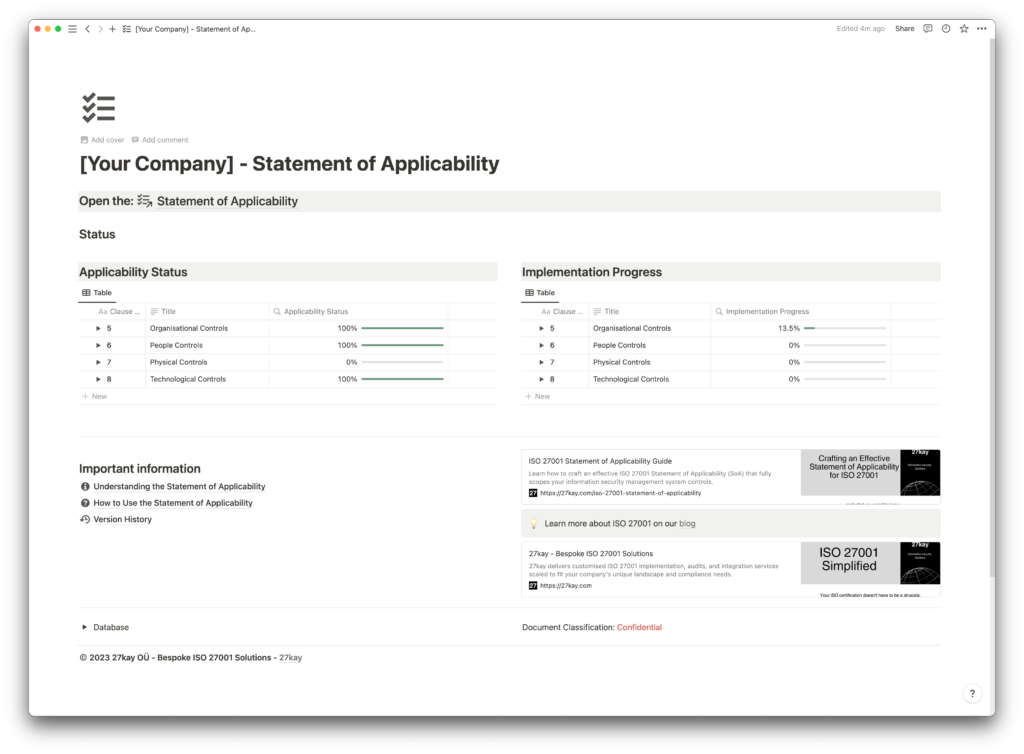Phishing scams are like the Grinch of the internet – they’re sneaky, cunning, and always trying to steal your sensitive information. Phishing scams often come in the form of fake emails or texts that look like they’re from a legitimate source, like your bank or a company you do business with. They might try to trick you into giving away your login information or include a link that downloads malware onto your computer when you click on it.
So how do you protect yourself from phishing scams? One of the most important things you can do is to be cautious of suspicious emails and links. If an email looks odd or seems too good to be true, it’s probably a scam. If unsure whether an email is legitimate, try hovering over the links (but don’t click on them) to see where they lead. If the link looks suspicious, it’s best to delete the email and move on.
You can also protect yourself by being careful about what you click on and download. Only download files and click on links from trusted sources, and be wary of anything that seems out of the ordinary. If you need help determining whether a link or download is safe, you can try running it through a virus scan before clicking or downloading.
Another way to protect yourself from phishing scams is to use email filters and spam blockers. Many email providers have built-in filters that can help identify and block spam emails, and there are also third-party spam blockers that you can use to enhance your email security. These tools can help prevent phishing emails from reaching your inbox and reduce your chances of falling victim to a scam.
It’s also good to be cautious of unfamiliar websites or individuals asking for personal information. If you’re unsure whether a website is legitimate, you can do a quick online search to see if others have reported any issues with it. You can also try contacting the company or organization directly to verify the website’s authenticity if you like.
Following these tips and vigilance can protect you from phishing scams and protect your sensitive information. Don’t let the Grinch (or any other bad actors) trick you into giving away your login information or personal details. Stay alert and protect yourself this holiday season!